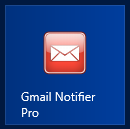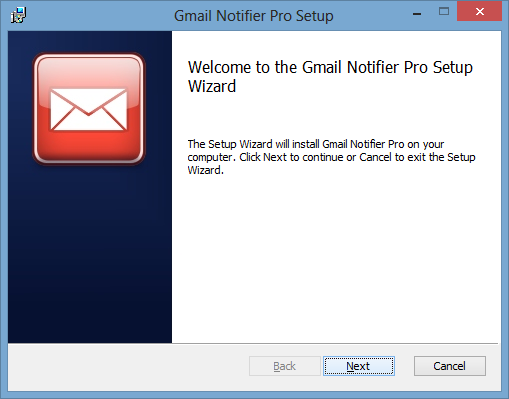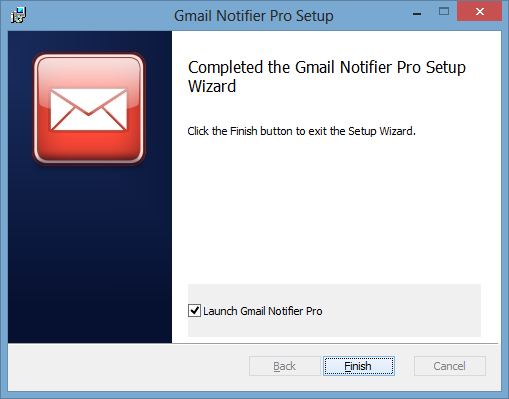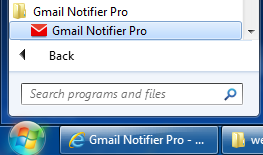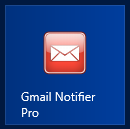Installation
This section explains how to install Gmail Notifier Pro using the
Gmail Notifier Pro Installer that
can be found on the
Download page.
Prerequisites
-
Supports 32-bit and 64-bit editions of Windows XP, Windows Vista, Windows 7 and Windows 8
-
Requires Microsoft .NET Framework 3.5 (already included in Windows 7 and Windows 8).
Download from Microsoft
Launch installation
Start the installation by launching the downloaded file
GmailNotifierPro.msi.
Setup Wizard
The Setup Wizard will guide you through the installation process. The wizard contains the following pages:
-
Welcome - The first wizard page (see below).
-
Licence Agreement - License needs to be accepted in order to continue installation.
-
Destination Folder - Select where to install Gmail Notifier Pro.
-
Ready to Install - The last page before the installation is started. Click Install to continue installation.
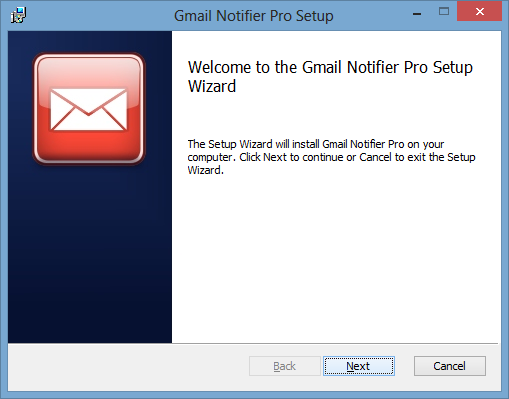
Installation finished
When the installation is completed, the following dialog will be displayed. Click
Finish to exit the wizard and launch Gmail Notifier Pro.
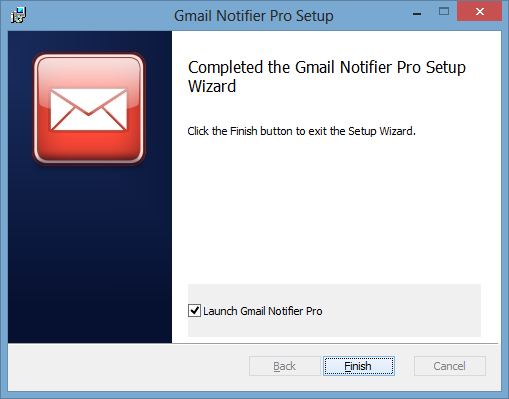
Start menu
Gmail Notifier Pro is also added to the Windows start menu.
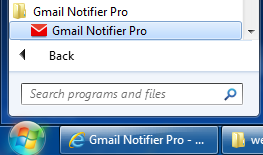
Start screen (Windows 8)
Windows 8 doesn't have any traditional start menu. On Windows 8, Gmail Notifier Pro is
added to the Windows 8 start screen.