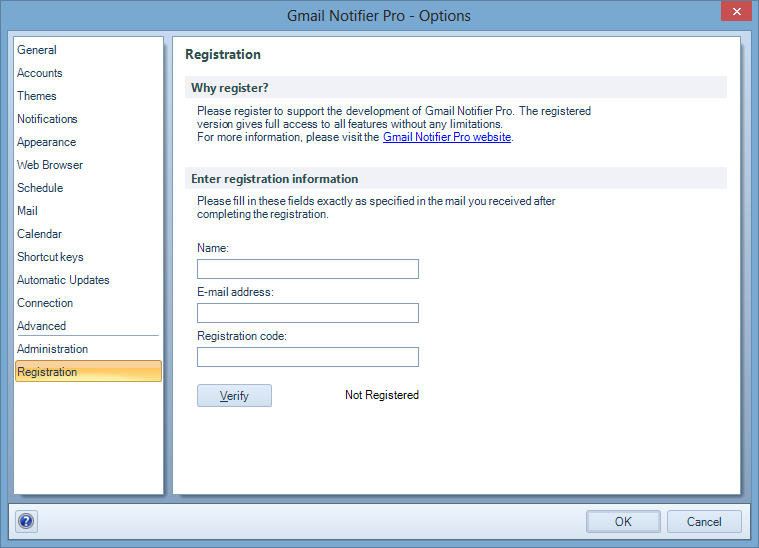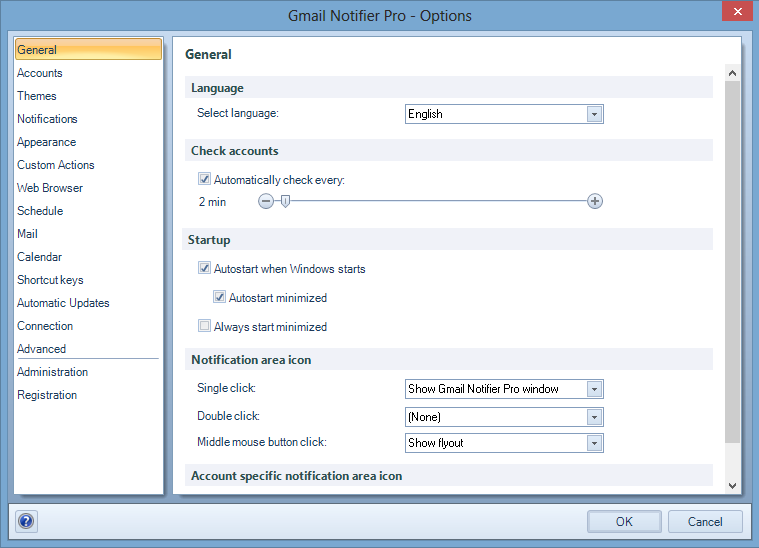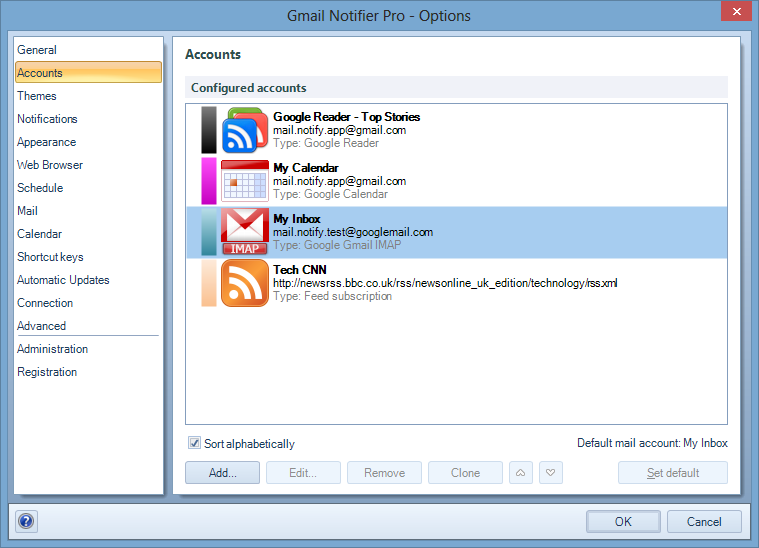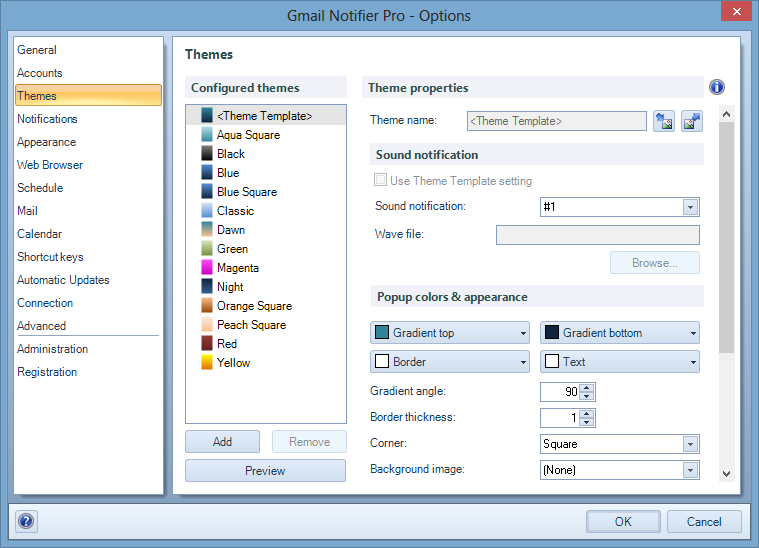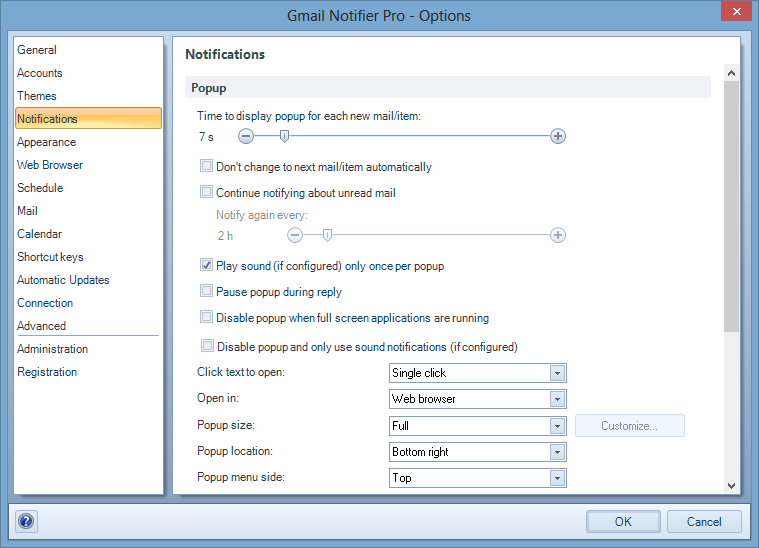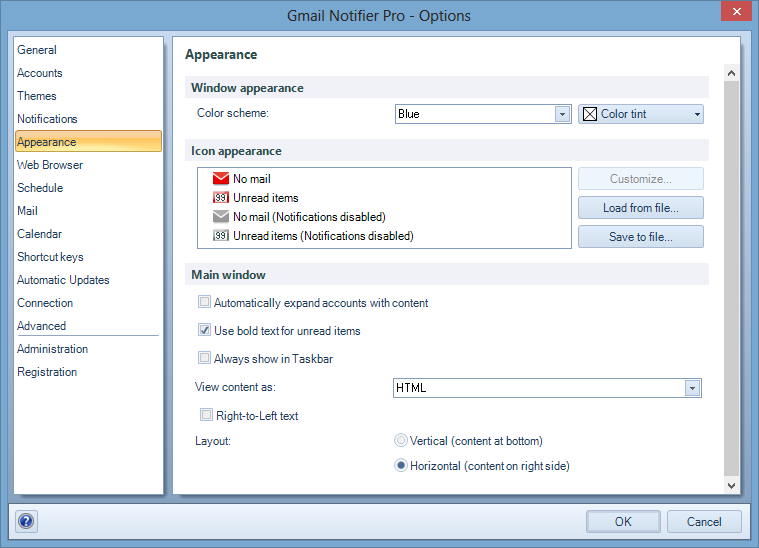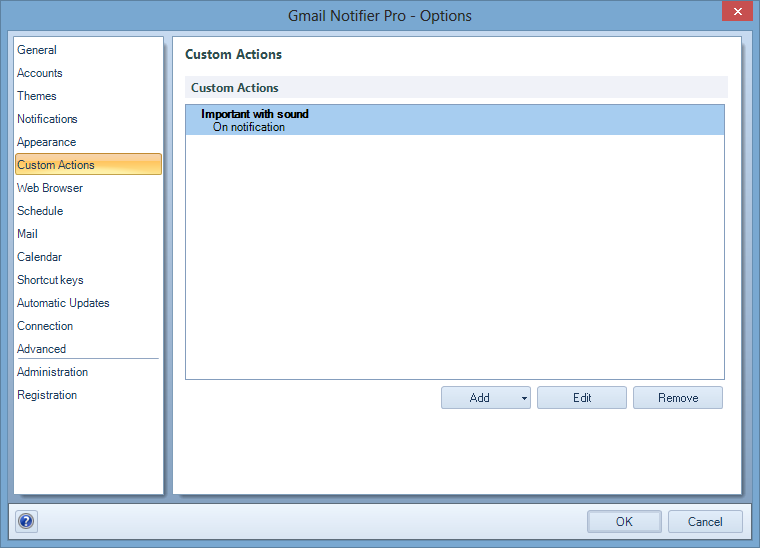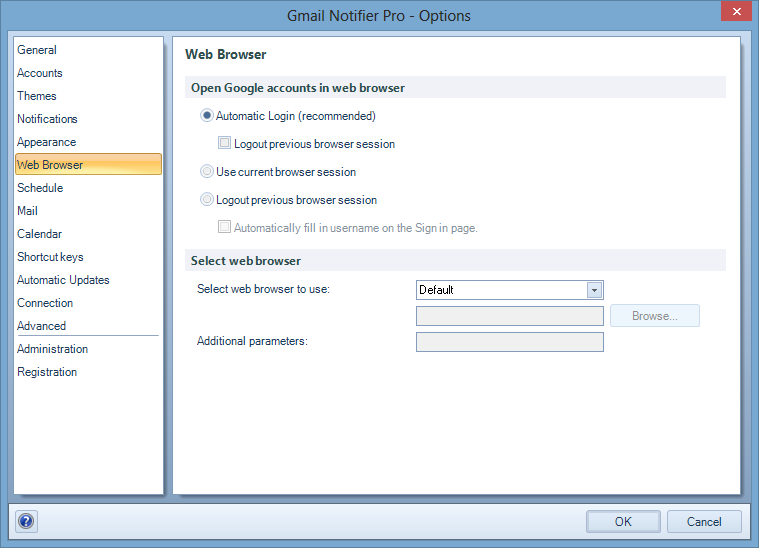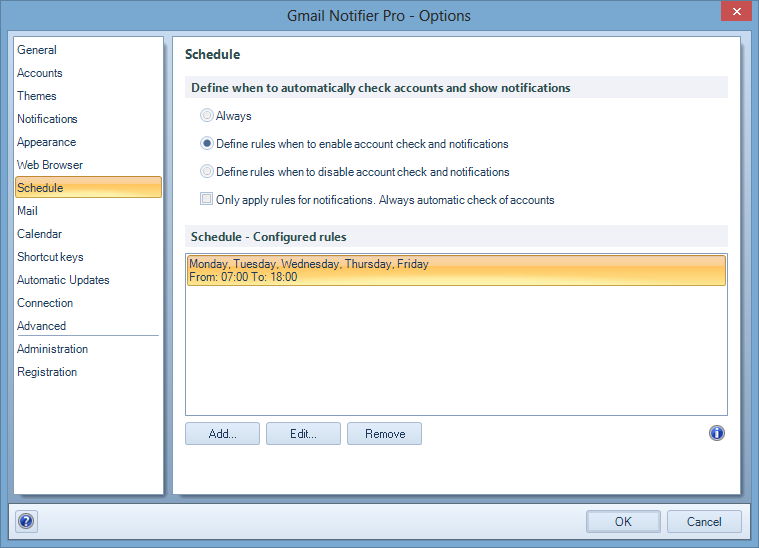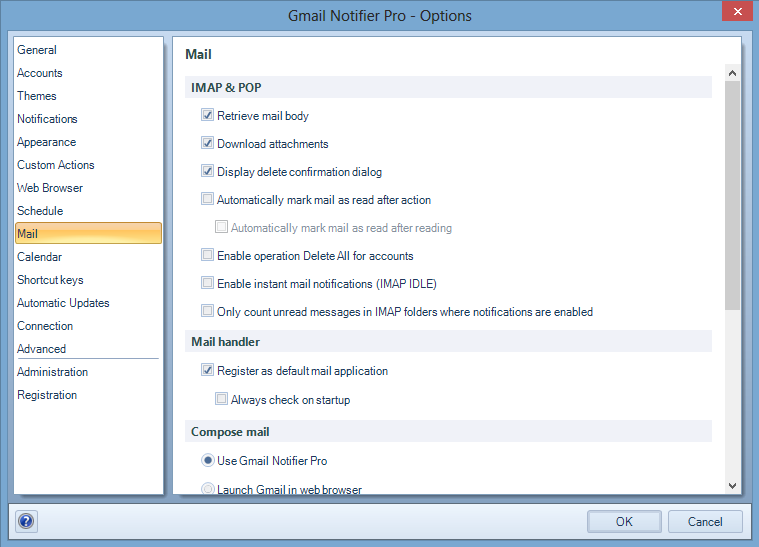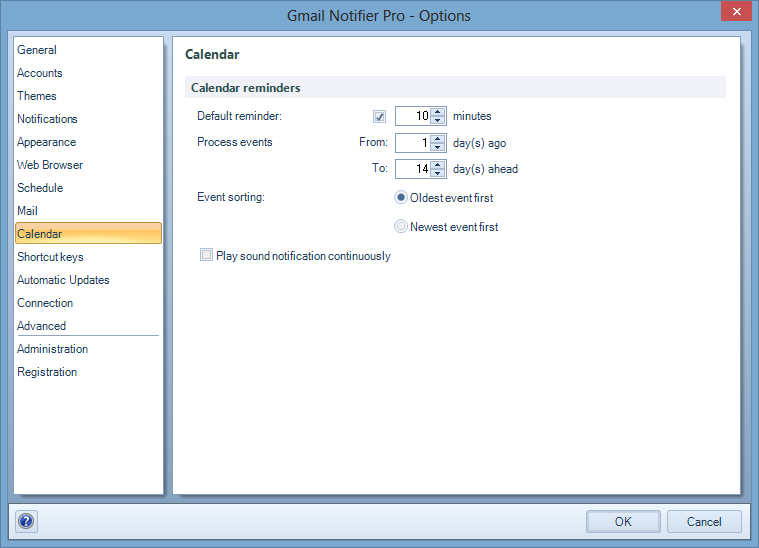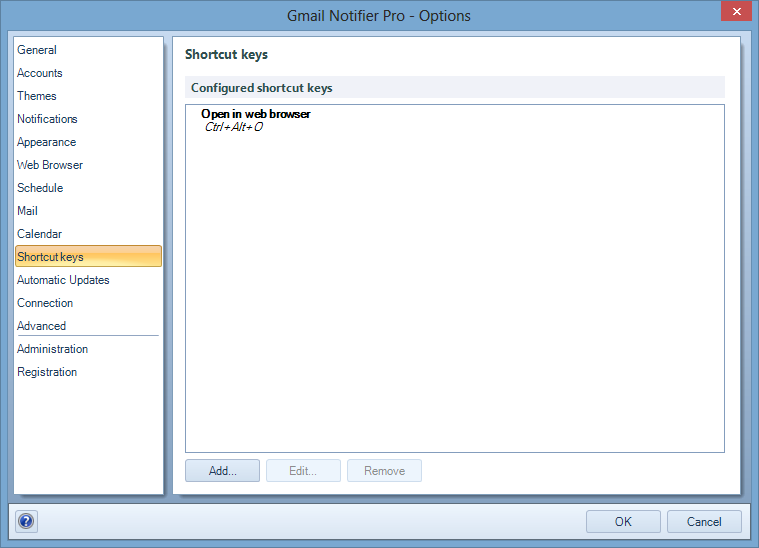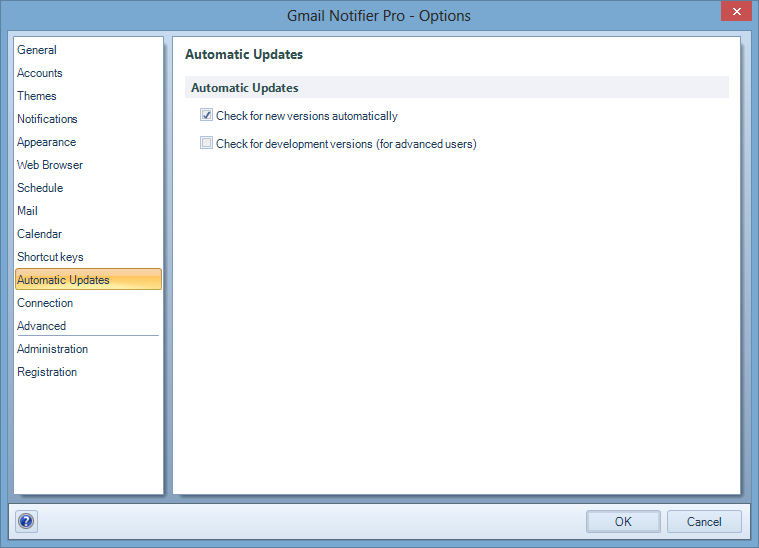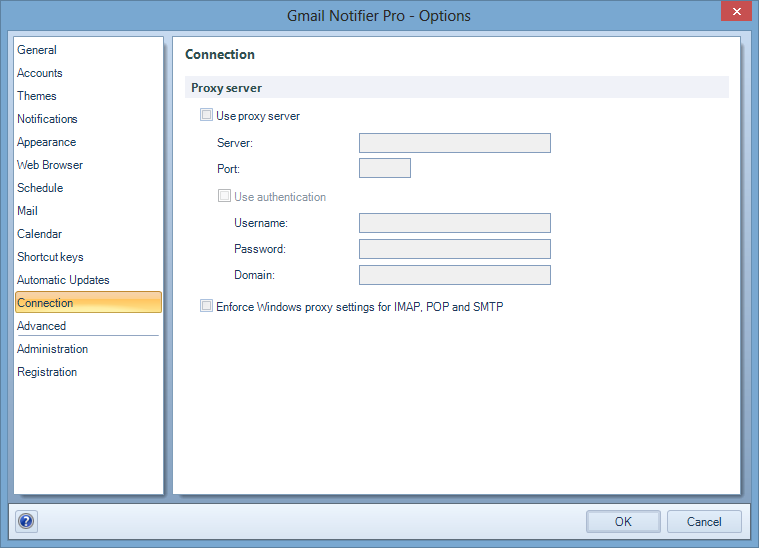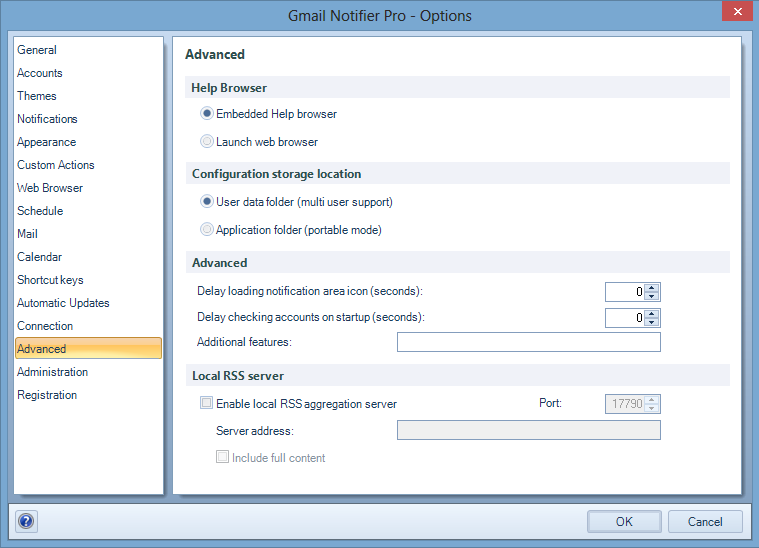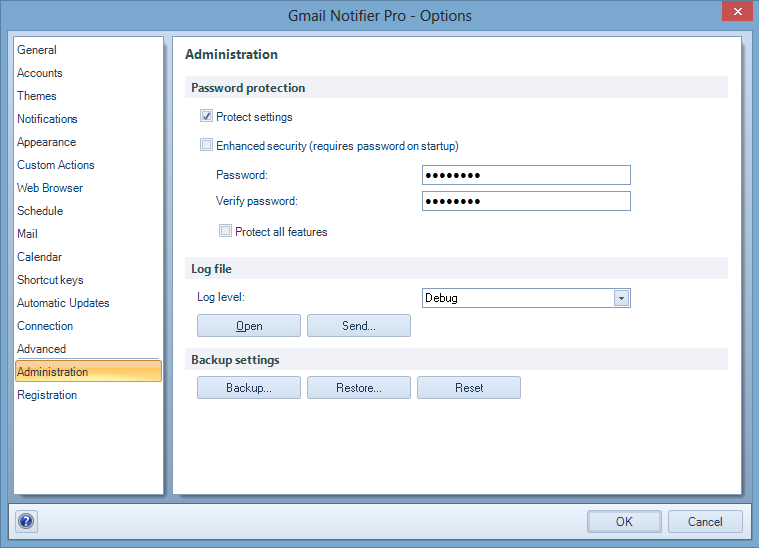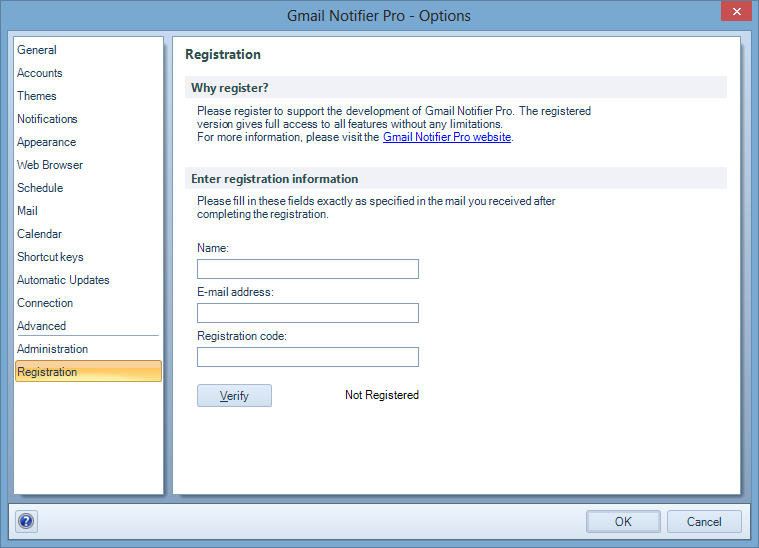Options
This section explains all configurable settings in Gmail Notifier Pro.
The settings can be found in the Options dialog. The left part of the dialog contains a list of the configuration pages. Each page contains
several configurable settings.
The
OK and
Cancel buttons are located at the bottom of the dialog. If
OK is clicked, all changes will be saved and the
Options dialog is closed. If
Cancel is clicked, the Options dialog will be closed without saving any changes.
Index
-
Select language
Specify the language to be used for Gmail Notifier Pro. Gmail Notifier Pro must be restarted for the language changes to be applied.
-
Check every
Interval to check accounts for new mail or news.
-
Autostart when Windows starts
If checked, Gmail Notifier Pro will automatically be started when Windows is started.
-
Start minimized
When automatically started with Windows, Gmail Notifier Pro will not display the Main window if this setting is checked.
-
Always start minimized
When starting, Gmail Notifier Pro will not display the Main window if this setting is checked.
-
Notification area icon - Single / Double / Middle mouse button click
Defines what will happend if the notification area (system tray) icon (Gmail Notifier Pro icon in bottom right corner) is clicked or double clicked
with left mouse button, or clicked with middle mouse button (usually the "wheel" button).
The following actions are available:
-
(None)
Do nothing.
-
Check accounts now
Check all accounts for new mail or news.
-
View notifications again
Show visual notifications for all unread mail and all news items.
-
Open Gmail in web browser
Launch the configured web browser and open Gmail.
-
Show Gmail Notifier Pro window
Open the Gmail Notifier Pro Main window if closed.
-
Compose new mail
Open window for composing new E-mail.
-
Show flyout
Open the flyout window that gives an overview of the latest unread mail and news items.
-
Account specific notification area icon - Single click
Defines what will happend if the notification area (system tray) icon for additional accounts are clicked.
with left mouse button.
The following actions are available:
-
(None)
Do nothing.
-
Check accounts now
Check all accounts for new mail or news.
-
View notifications again
Show visual notifications for all unread mail and all news items.
-
Open in web browser
Launch the account in the web browser.
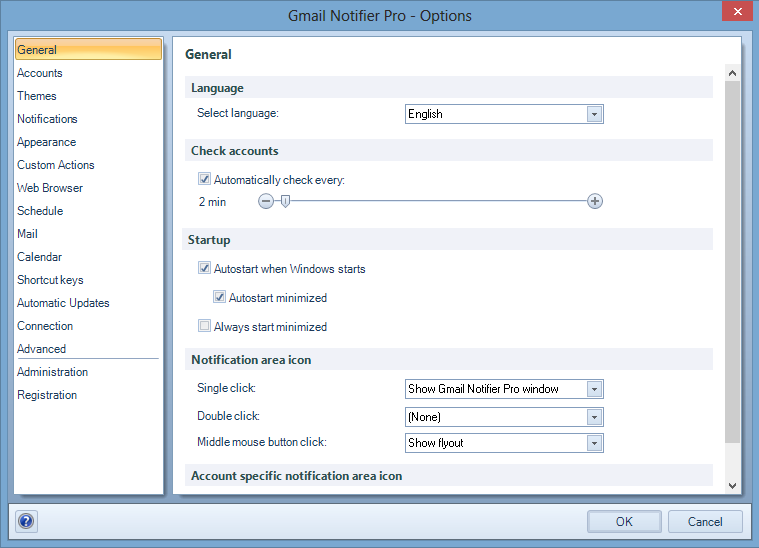
-
Configured accounts
The list of all configured accounts.
-
Sort alphabetically
If checked, the accounts will be alphabetically sorted.
-
Add (button)
Add new account. Next dialog will ask for which type of account to add.
-
Edit (button)
Change settings for the selected account
-
Remove (button)
Remove the selected account
-
Move up (button)
If not sorted alphabetically, move up the account in the list.
-
Move down (button)
If not sorted alphabetically, move down the account in the list.
-
Clone (button)
Clone the selected account. Creates a new copy of the account.
-
Set default (button)
Make selected account the default account for sending mail. Only available for mail accounts.
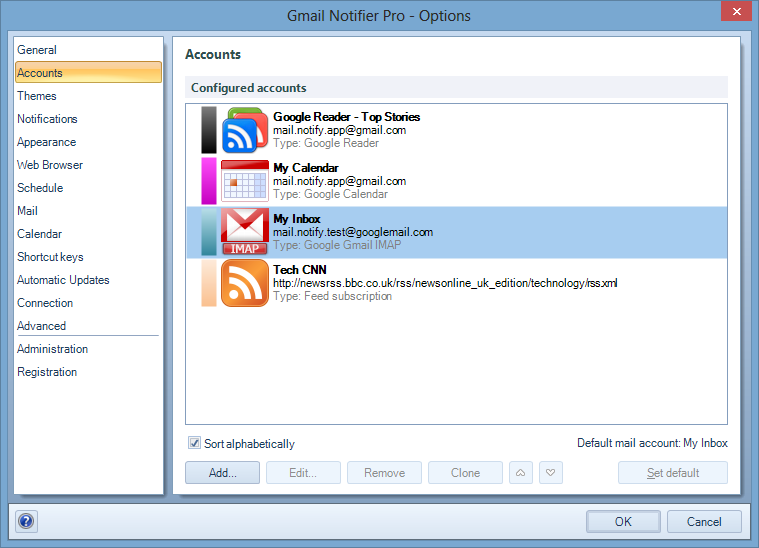
There are several preconfigured themes in Gmail Notifier Pro. Except for the
Theme Template, all preconfigured themes can be modified.
-
Configured themes
The list of all configured themes - both preconfigured themes and themes added by user. When a theme is selected in the list, all settings for the
theme is loaded into the other controls. When changing any of these settings, the changes are automatically saved.
-
Theme name
The name of the theme. Used when selecting themes.
-
Sound notification - Use Theme Template setting
If checked, the sound used together with the visual notification will be defined by the wave file defined for the Theme Template.
-
Sound notification
Select what kind of sound notification to use. (none) will disable all sound notifications. #1, #2 and #3 are three built-in
sound that can be selected. (custom) can be selected to specify a custom wave file to be used.
-
Sound notification - Wave file
If not using wave file from Theme Template, this setting defines the sound to be used together with the visual notification.
-
Sound notification - Browse (button)
The wave file must be specified with full path. Use the Browse button to easily select a file.
-
Gradient top / bottom
The color at the top / bottom of the visual notification. The color of the notification will use a linear gradent from the top to the bottom.
-
Border
The color to use as border around the visual notification.
-
Text
The color to use for all text in the visual notification. Use a text color different than the colors selected for Gradient top and Gradient bottom.
-
Gradient angle
Defines the angle of the gradient. 90 degrees indicates from top to bottom. 0 degrees indicates left to right.
-
Border thickness
Defines the thickness of the border aroudn the visual notification. The border thickness is defined in number of pixels.
-
Corner
Defines the corner style for the visual notification. Can be set to Rounded, More rounded or Square.
-
Background image
Indicates if background image should be used. The image will be placed on top of any gradient defined.
-
Image position
Defines where in the popup window the image will be positioned.
-
Stretch
The image will be resized to fit into the popup window.
-
Center
The imaged will be positioned in the middle of the popup window.
-
Tile
The images will be used several times to fill the popup window.
-
Fill
The image will be resized to fit, keeping the original aspect ratio.
-
Image file
Indicates the path to the file used as background image.
-
Image file - Browse (button)
The image file must be specified with full path. Use the Browse button to easily select a file.
-
Popup transparancy - Use Theme Template setting
If checked, the transparancy level of the visual notification will be defined by the transparancy level defined for the Theme Template.
-
Popup transparancy - Percent
If not using transparance from Theme Template, this setting defines the transparancy level of the visual notification. 0% = No transparancy.
-
Add (button)
Add new theme.
-
Remove (button)
Remove selected theme. The Theme Template cannot be removed.
-
Preview (button)
Open the visual notification window to preview the current theme settings.
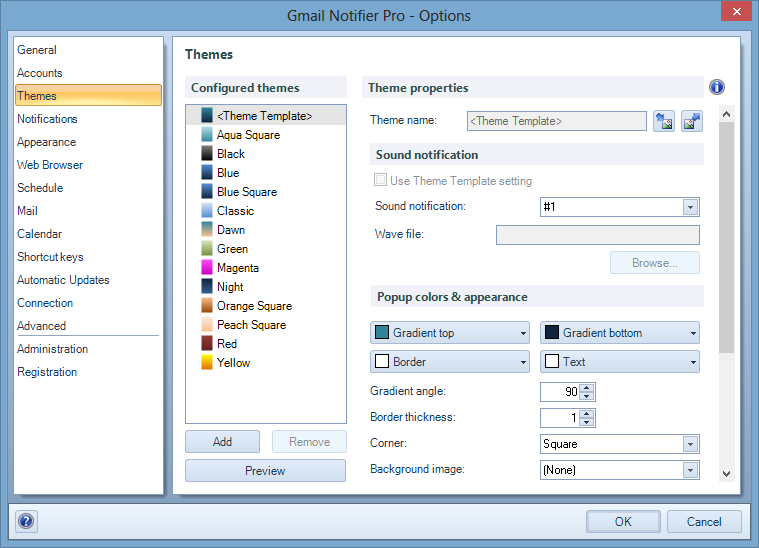
-
Time to display popup for each new mail/item
Set the time for how long the popup will display each mail or news item. After this time the next mail or news item is displayed.
If there are no more items to be displayed, the popup is closed.
-
Don't change to next mail/item automatically
If checked, the notifications will show the same item until the user manually click the button for going to next item.
No automatic change to next item will be done by Gmail Notifier Pro.
-
Continue notifying about unread mail + Notify again every
If checked, Gmail Notifier Pro will not only notify about new mail once, but continue to display notifications for all unread mail using the
specified interval.
-
Play sound (if configured) only once per popup
If checked, a sound notification will only be played for the first mail being notified. If there are multiple mails being notified, the sound will
only be played for the first. If unchecked, the sound will be played for each mail.
-
Pause popup during reply
If the reply, reply all or forward operation is selected from the popup when this setting is enabled, the popup notification window will keep the current item visible until the compose mail window is closed.
-
Disasble popup when full screen applications are running
If checked, Gmail Notifier Pro will not display any notifications if a full screen application (like a full screen game or movie) is running.
-
Disasble popup and only use sound notifications (if configured)
If checked, Gmail Notifier Pro will not display any visual notification. If a sound notification is configured, only the sound will be played.
-
Click text to open
Select if a click on the text anywhere in the popup will open the mail or news item.
-
Disabled
Disable the click-to-open feature.
-
Single click
Open on single click
-
Double click
Open on double click
-
Open in
Then clicking on text to open, this setting defines where to open the mail.
-
Web browser
Open mail in web browser
-
Gmail Notifier Pro
Open mail in Gmail Notifier Pro
-
Popup size
Defines the size of the popup notification.
-
Full
The standard size that contains all information and the 3 first lines of the mail content.
-
Compact
Smaller size that doesn't display the description of the account. Only displays the first line of the mail content.
-
Custom
When selected, it's possible to click Customize to change the size and layout of the popup window.
-
Popup location
Defines where on the screen the popup should be located. User defined refer to the custom location where the user dragged the popup.
-
Popup menu side
Defines where the popup menu (with operations like open and reply) in the popup notification window will be displayed. The value Default will make sure that the popup menu is always positioned so it's fully visible on the screen.
-
Sort order
Defines the order of items when showing notifications. Default is to show oldest items first.
-
Fade out transparancy between alerts
The level of transparancy when the popup have displayed one mail and fade out before the next mail is about to be displayed. Lower value = less transparent.
-
Number of items
The number of unread mail and news items that should be displayed in the flyout.
-
Show accounts
If checked, the active account will be displayed in the flyout window.
-
Blink Scroll Lock indicator on keyboard when there is unread mail
If checked, the Scroll Lock indicator will blink as long as there are unread mail for any configured account.
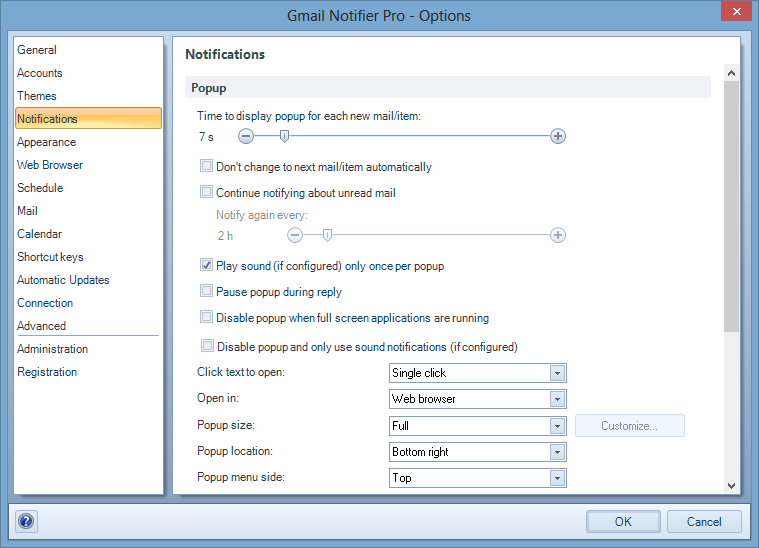
-
Color scheme
Set the color scheme of all windows in Gmail Notifier Pro.
-
Color tint
Set the color tint of the currently selected color scheme. Default is not color tint at all, and each time the color scheme is changed, the color tint is reverted back to no tint.
-
Icon appearance
Makes it possible to define custom appearance for the system tray icons. There are for states that can be configured.
-
Customize (button)
Customized the currently selected icon state. Opens a new dialog for customization.
-
Load from file (button)
Load custom icon appearance configuration from file.
-
Save to file (button)
Save custom icon appearance configuration to file.
-
Automatically expand accounts with content
The Main window contains nodes for each configured account. If checked, these nodes will be automatically expanded if they have any content.
-
Use bold text for unread items
All unread items in the main window of Gmail Notifier Pro will be bold.
-
Always show in Taskbar
If checked, Gmail Notifier Pro main window will always show an icon in the taskbar, even if the window is closed.
-
Right-to-Left text
Changes the text from the default Left-to-Right layout to Right-to-Left.
-
View content as
Defines how the content of a mail or item should be displayed in the main window of Gmail Notifier Pro.
-
Plain text
Text will be displayed without any formatting. No images or layout will be used.
-
HTML
Mail with HTML markup will be displayed as in the web browser. The images will not be automatically loaded, but can be loaded by manually clicking the button for loading images.
-
HTML (display images)
Mail with HTML markup will be displayed as in the web browser and the images will automatically be loaded.
-
Layout
Defines the layout of the main Windows.
-
Vertical (content at bottom)
The list of items are displayed on top and the content at bottom.
-
Horizontal (content on right side)
The list of items are displayed on left sid and the content on the right side.
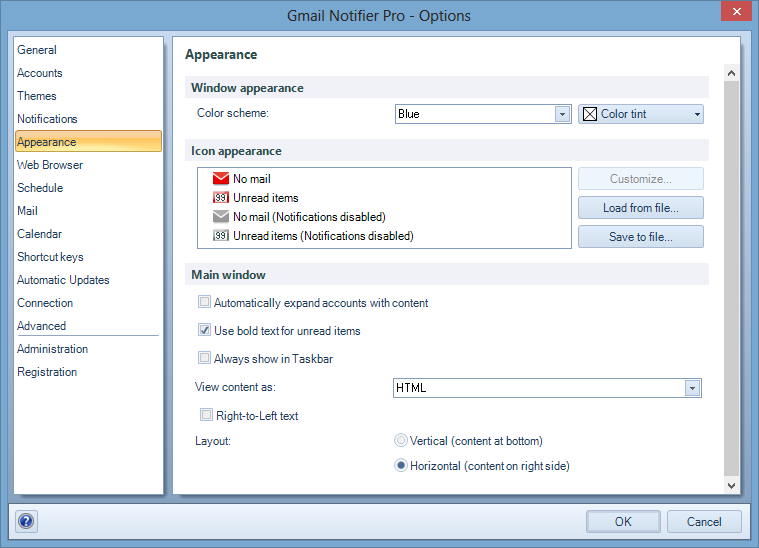
-
Custom Actions
The list of all custom actions.
-
Add (button)
Add a new custom action. The action type can either be On notification or Custom command.
On notification can be used to specify a specific theme for incoming messages depending on the subject or content of the message.
Custom command can be used to define a sequence of operations that will be available in the action menu for accounts and messages.
-
Edit (button)
Edit the custom action.
-
Remove (button)
Remove the selected custom action.
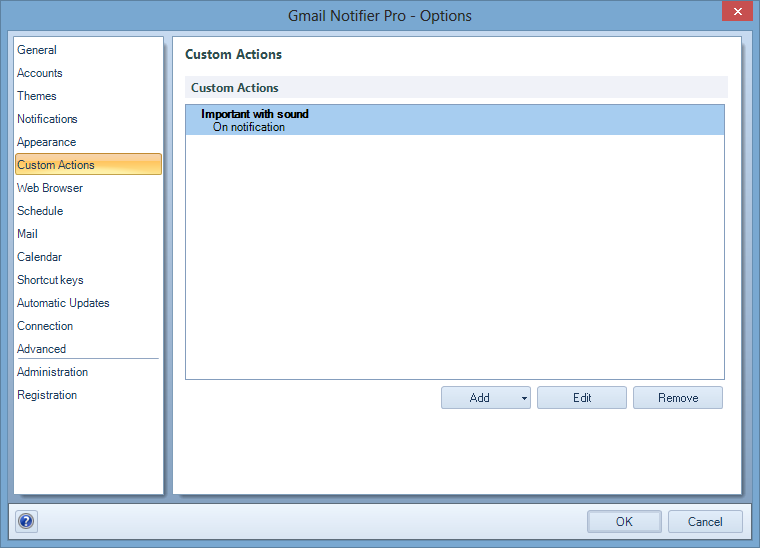
-
Automatic login
Automatically login to the Google account. If there is another active session for another account, Google will ask if you want to continue by switching to the new account.
The sub setting Logout previous browser session can be used to force all other sessions to be signed out before starting a new.
-
Use current browser session
When only using one Google account and you never sign out the session, this is the prefered alternative. It will not try to logon
to the account, just launch the account or mail link and let the web browser continue. If there are no active session, a manual sign in is
first required. If there already is an active session, the account or mail can be opened without manual sign in.
-
Logout previous browser session
When using multiple Google accounts, this is the preferred alternative. When multiple accounts are used, it's not possible to rely
on any existing web browser sessions. A session might exist, but it might not be for the account that should be opened.
This is the reason why it's important to log out previous sessions when multiple accounts are used.
-
Automatically fill in username on the Sign in page
If checked, the account E-mail address will be filled in on the Sign in page for Gmail.
-
Select web browser to use
Select the web browser to use by Gmail Notifier Pro when launching web pages. If a web browser that isn't installed is selected,
an error message will be displayed when trying to launch web pages.
-
Additional parameters
Additional command line parameters to use when launching the web browser.
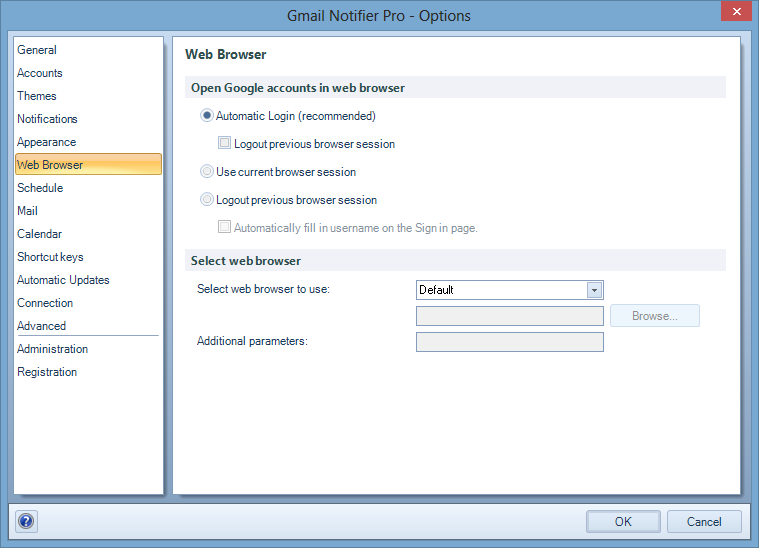
The schedule only applies for the automatic routines that check the accounts with a regular interval.
It's always possible to manually check accounts and request notifications.
-
Define when to automatically check accounts and show notifications
-
Always
Always indicates that Gmail Notifier Pro always should check accounts for mail or news updates and show notifications.
This is the default value and it disables all scheduling settings.
-
Define rules when to enable account check and notifications
Gmail Notifier Pro will only check accounts for mail or news updates and show notifications during the time specified by the configured rules. Note that
if no rules are specified, Gmail Notifier Pro will never check accounts or show notifications.
-
Define rules when to disable account check and notifications
Gmail Notifier Pro will check accounts for mail or news updates and show notifications except for the time specified by the configured rules.
-
Only apply rules for notifications. Always enable automatic account check.
Gmail Notifier Pro will always check accounts. The defined schedule will only be used for notifications.
-
Configured rules
The list of configured rules (date and time when the rule applies).
-
Add (button)
Add new schedule rule that defines a period of time
-
Edit (button)
Edit selected rule
-
Remove (button)
Removes the selected rule
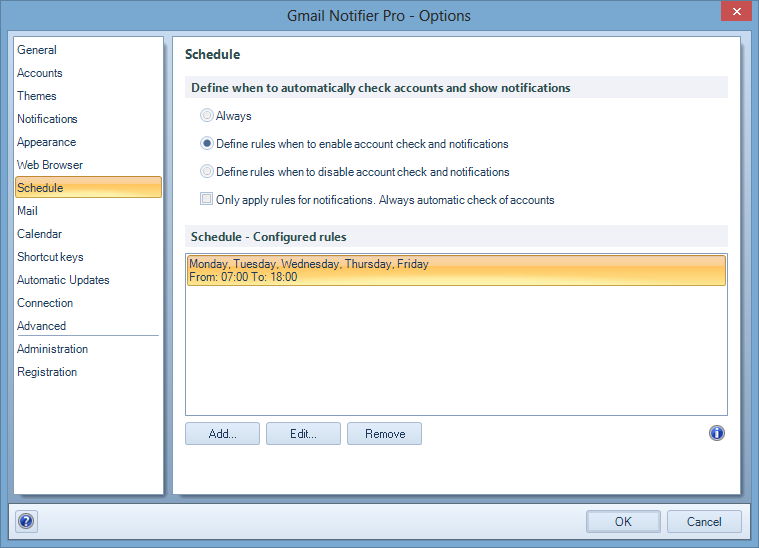
-
Retrieve mail body
If checked, the mail body (content of mail) will be retrieved. To reduce the amount of data to retrieve, this option can be unselected.
-
Download attachments
If checked, it's possible to preview and save attachments.
-
Display delete confirmation dialog
If checked, a confirmation dialog will be displayed before a message is deleted.
-
Automatically mark read as read after action
If checked, the message will automatically be marked as read after being replied to, forwarded, move to archive or deleted.
-
Automatically mark read as read after reading
If checked, the message will automatically be marked as read after being reading it in the main window.
The message will be marked as read as soon another message is selected, or the main window is closed.
-
Enabled operation Delete All for accounts
If checked, the action Delete All will be available for all accounts where supported.
-
Enable instant mail notifications (IMAP IDLE)
Read more in the Gmail Notifier Pro - IMAP IDLE article
-
Register as default mail application
Registers Gmail Notifier Pro as default program for mail in Windows.
Support sending attachments from Windows and many applications. Also supports mailto-links.
Registering may require administration privileges.
-
Always check on startup
If check, Gmail Notifier Pro will ensure that it is registered as the default program for mail on startup.
-
Always check on startup
When Gmail Notifier Pro is started, it will check if it's the current default mail application.
If not, Gmail Notifier Pro will register as default mail application.
-
Compose Mail
Select if mail should be composed in Gmail Notifier Pro, or if a web browser should be launched with the Compose Mail feature in Gmail.
-
Custom font
Font and color to use as default in the Gmail Notifier Pro message composer.
-
Reply style
When replying to a message, the reply style can be set to either Gmail or Outlook style.
The Gmail style will indent the replied message and only add original date and time. The Outlook style
will add additional lines above the replied message indicating sender, receiver, subject and date.
-
Use English in reply header
When Outlook style replies are used, the additional text lines added, like "To" and "From" will by default be in the
current language used in Gmail Notifier Pro. Enable this setting to force English.
-
Only include signature for new messages
If checked, the e-mail signature will only be added to new messages, not messages being replied or forwarded.
-
Automatic send for MAPI requests
When MAPI is used to send messages using Gmail Notifier Pro, this setting can be used to let Gmail Notifier Pro
automatically send the messages received from the MAPI interface. Only messages with a valid recipient will be sent
automatically.
-
Exit Gmail Notifier Pro after MAPI request
When MAPI is used to send messages using Gmail Notifier Pro, Gmail Notifier Pro will automatically start if not running.
If this setting is enabled, Gmail Notifier Pro will automatically shut down after sending the message (or closing the mail
composer). Use this setting if Gmail Notifier Pro only is used to send messages using MAPI, and no monitoring of accounts
are of interest.
-
Use e-mail signature from Gmail
This feature is only available for Google Apps Business account. It cannot be used with standard Gmail accounts, or the free
edition of Google Apps.
If checked, Gmail Notifier Pro will download the e-mail signature already defined in Gmail, and use it in the Gmail Notifier Pro
mail composer.The signature is downloaded twice per day and will replace any existing signatures defined in Gmail Notifier Pro.
-
Username
Username (e-mail address) of the Google Apps Business administrator.
-
Password
Password for the Google Apps Business administrator.
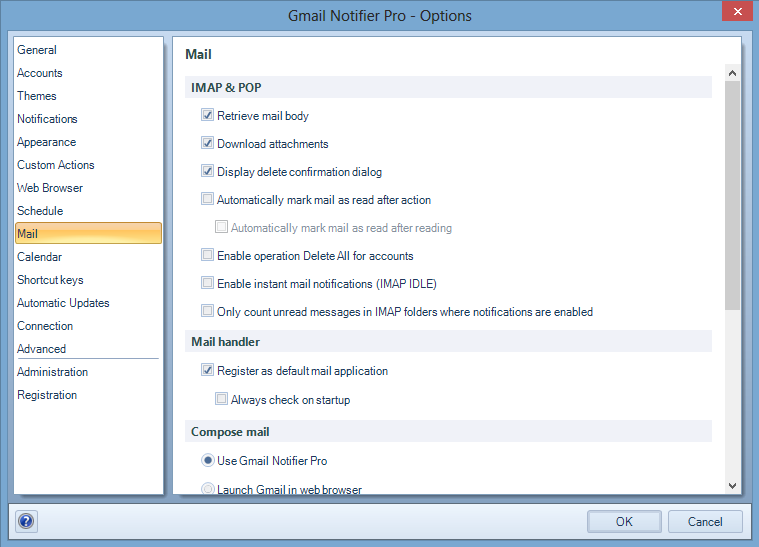
-
Default reminder
Defines how many minutes before an event the reminder will be displayed. This value is only used for calendar events
where no "Popup notification" is defined in Google Calendar. If unchecked, no default reminder will be used.
-
Process events...
Calendar events within the specified date interval will be monitored by Gmail Notifier Pro.
-
Event sorting
Defines the sort order of calendar events in the main window of Gmail Notifier Pro.
-
Play sound notification continuously
If checked, the sound notification will play continuously when the Calendar reminder dialog is opened. The sound will not
stop playing until the dialog is closed. This feature can be used to create alarms based on Calendar events.
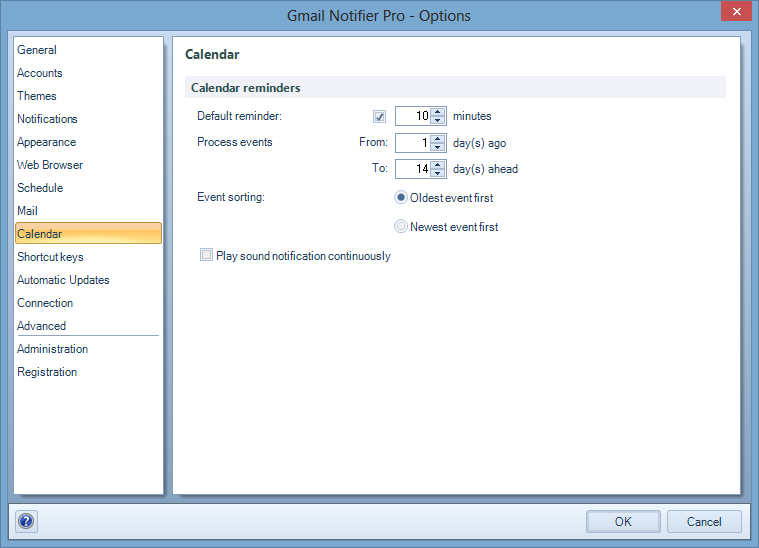
-
Configured shortcut keys
The list of configured shortcut keys.
-
Add (button)
Add new shortcut key
-
Edit (button)
Edit selected shortcut key
-
Remove (button)
Removes the selected shortcut key
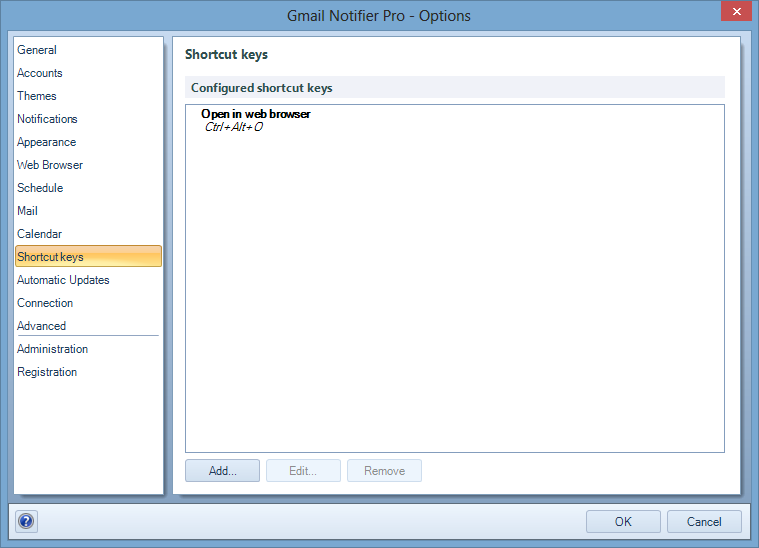
-
Check for new versions automatically
If checked, Gmail Notifier Pro will automatically connect to the Gmail Notifier Pro web site and check if a new version is available. This check
will be performed upon start and once per week.
-
Check for development versions (for advanced users)
Sometimes there are preview-releases available that contains the latest development. These releases might be considered development releases
for a period of time until all featues are considered stable, then it will be a public release. The development versions are only recommended for advanced
users that want to test the latest features before everyone else.
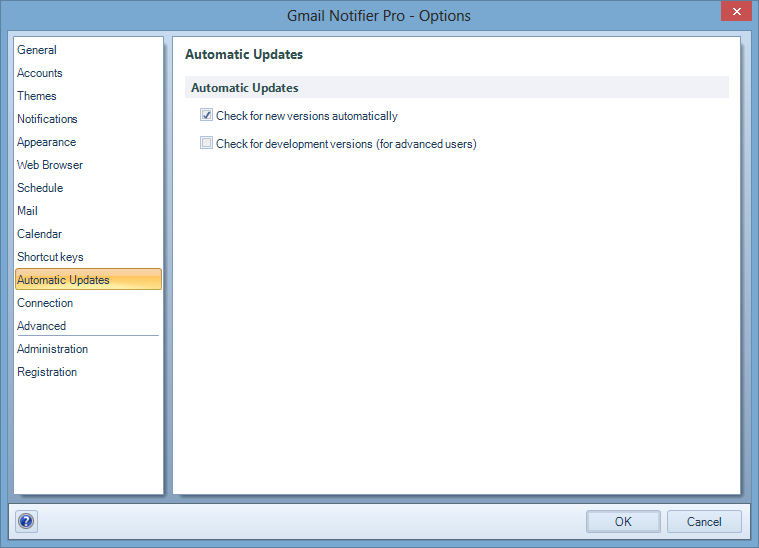
-
Use proxy server
If checked, the proxy server settings will be made available and proxy server will be used.
-
Server
Address to proxy server
-
Port
Port for proxy server
-
Use authentication
If checked, proxy server authentication will be used with the specified username and password.
-
Username
Username for proxy server authentication
-
Password
Password for proxy server authentication
-
Domain
Domain for proxy server authentication
-
Enforce Windows proxy settings for IMAP, POP and SMTP
If checked, Gmail Notifier Pro will use the Windows default proxy settings when connecting to e-mail servers using IMAP, POP and SMTP.
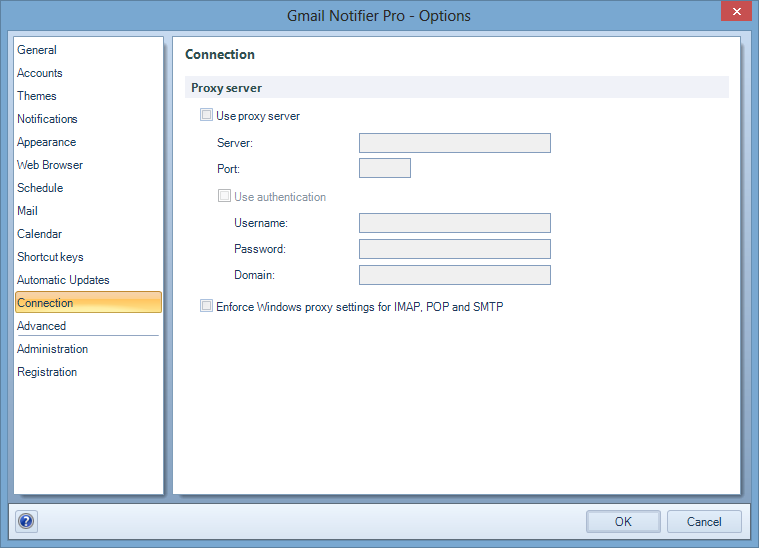
-
Embedded Help Browser
When requesting help, the built-in Gmail Notifier Pro Help browser will be used.
-
Launch web browser
When requesting help, the web browser will be opened with the Help section on the Gmail Notifier Pro web site.
-
User data folder (multi user support)
The Multiple user mode is normally recommended, because it allows each Windows user to have their own configuration stored in their user folder.
-
Application folder (portable mode)
The Portable mode is recommended when a single user want to run Gmail Notifier Pro from a USB stick.
In Portable mode, all configuration is stored together with the application.
-
Delay loading notification area icon (seconds)
Defines number of seconds to delay the loading of the Gmail Notifier Pro notification area (system tray) icon when starting.
This setting should only be used if you experience problems with the Gmail Notifier Pro notification area icon
on Windows startup.
-
Delay checking accounts on startup (seconds)
Defines number of seconds Gmail Notifier Pro should wait with making connections. This can be useful where Gmail Notifier Pro
is automaticallt started on Windows startup, but the network (typically wireless) takes a moment before being connected.
By delaying the connection attempt from Gmail Notifier Pro, there will not be any failed connections that will be
indicated with a yellow warning icon in Gmail Notifier Pro.
-
Additional features
Enables special features and settings in Gmail Notifier Pro that isn't intended for public use.
-
Enable local RSS aggregation server
Enables the built-in RSS server in Gmail Notifier Pro, that provides an aggregated message view with unread messages from all accounts.
Any RSS compatible software can be used to connect to Gmail Notifier Pro and display the unread messages.
-
Port
The TCP port where Gmail Notifier Pro will listen for incoming connections.
-
Server address
This field will display the address where the Gmail Notifier Pro RSS server is running. This field cannot be changed.
-
Include full content
If checked, the Gmail Notifier Pro RSS server will provide the full content of the unread messages. If not checked, only a short summary of the unread messages will be included.
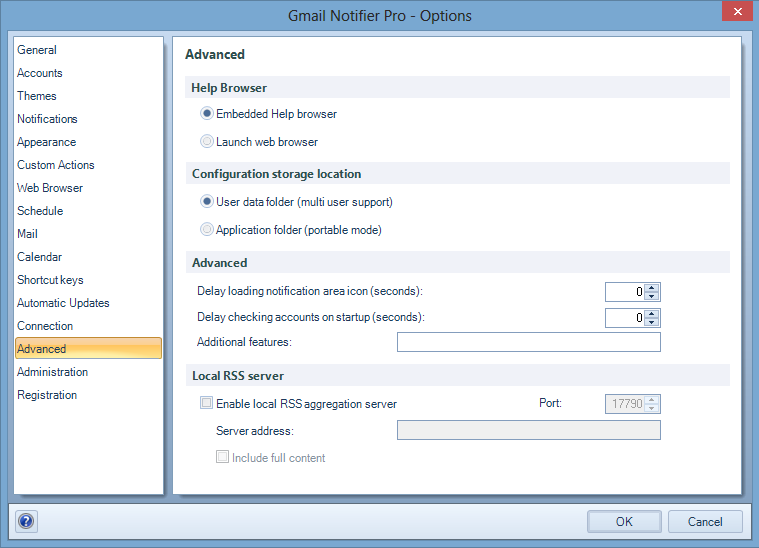
-
Protect settings
If checked, a password will be required to open the Options dialog in Gmail Notifier Pro.
-
Enhanced security (requires password on startup)
If enabled, all account passwords will be encrypted using the password defined here as the encryptions key.
Even if not enabled, Gmail Notifier Pro will always encrypt all passwords, but with a standard encryption key.
-
Password / Verify password
Define the required password.
-
Protect all features
If checked, the main window of Gmail Notifier Pro and all other dialogs and settings will require a password.
-
Log level
-
(None)
No logging will be used.
-
Default
Basic logging will be used. The log file will contain information about any error that occurs.
-
Detailed
The log file will contain more details that can be useful if an issue needs to be tracked.
-
Open (button)
Open the log file GmailNotifierPro.log in the default text editor.
Send (button)
Send the log file GmailNotifierPro.log by e-mail, to report issues.
-
Backup (button)
Backup all configuration. A dialog will be displayed where the backup file will be stored.
-
Restore (button)
Restore a previously backed up configuration. A dialog will be displayed where the backup file needs to be specified.
-
Reset (button)
Reset all settings back to default, as when Gmail Notifier Pro was started the first time. Warning: This will remove all configured accounts and all configuration!
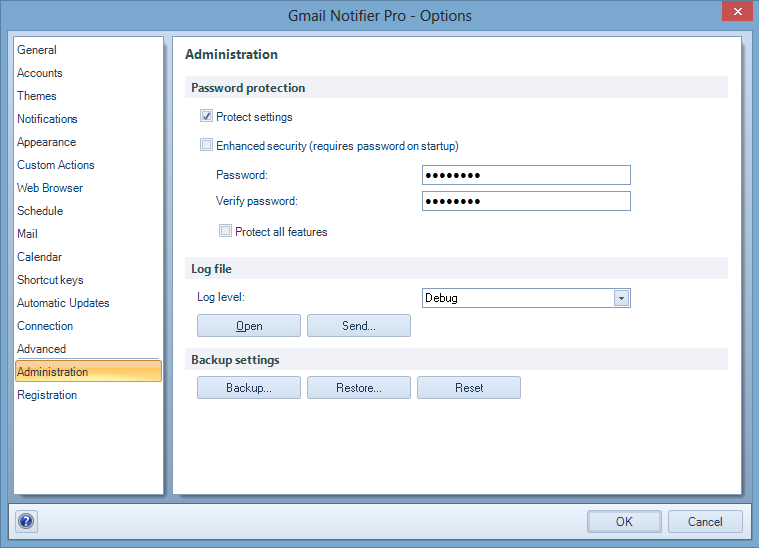
Please note that you have to enter registration details exactly as specified in the registration mail that is sent out after payment.
-
Name
Your name, exactly as entered during registration procedure.
-
E-mail address
Your E-mail address, exactly as entered during registration procedure.
-
Registration code
The registration code received in the registration mail.
-
Verify (button)
Click to verify that the entered registration details are valid.